
Hello realme user’s hope you all doing well today we will talk about realme 6i black screen problem which a lot of realme user’s face. In this article we have discussed everything about this issue like why users face the issue and how to fix this issue.
Table of Contents
What is black screen
If the user face error of freezing device or notification light keep blinking without showing anything and black of phone screen without any reason then you are facing black screen issue.
Why it happens?
While there are a lot of reasons which causes the issue but the major’s are
- Software bug 90 percent of the realme user who are facing the issue they have bug in their phone software and it is officially told by realme that they have the bug and most of user’s face the issue after updating their colour os.
- Phone has been exposed to extreme heat.
- Overcharging of phone for a long period of time.
- Loose of LCD connection.
How do I fix Realme 6i black screen?
Tell you realme user’s it’s too easy to fix the issue you no need to pay to service center to fix your phone.
- Press and hold power button and volume up button for 10 – 15 seconds.
- Then release it.
- After it you will see realme logo on screen.
- Congratulations you have fixed the bug.
Method 2.
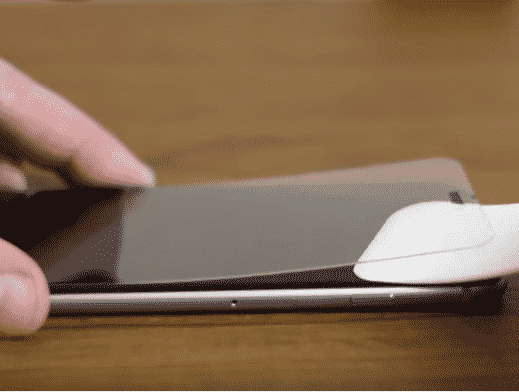
90 percent of user’s fix their issue from the first method but if you are the one who haven’t fix the issue from method one then you can go for this one
If the first one doesn’t work for you then you may probably facing sensor issue.
- Simply remove your phone case and you template glass/ protection glass these two things block your phone sensor.
- After doing it follow the first method again.
- Congratulations you have fixed your issue.
I hope now you all have fixed your phone if you have then please subscribe our website and incase if anyone still facing the issue then let me tell you. Your phone have some problem in your LCD display panel and to fix it you have to replace it. You can visit realme authorized service center to fix the issue or if you know phone repairing then you can buy LCD panel for your phone according to your model and you can fix it by yourself.
Related articles
Okadtech – Realme 6i,6pro,5pro black screen problem solution for any realme device
My realme 6 iPhone black screen repeat problem all time solve my black screen problem thank you
We are always here to help you ☺️
Problem repeated
Please disable the auto brightness of your smartphone so that you will not face the problem again in future.