Experiencing issues with your smartphone can be frustrating, especially when a hard reset fails to resolve the problem. Hay there, Samsung smartphone users. If you are experiencing problems in your Samsung A12 while hard-resetting and don’t know how to solve them, then this article will definitely be helpful for you. Not only for the Samsung A12, if there is any other Samsung smartphone model like the A21, A21S, A10, A12, S21, or any other smartphone, this solution will work on every Samsung smartphone.
Mostly, what happens is that people just set a random password on their smartphone and forget it. The last solution they have is a hard reset, but sometimes, due to bad luck, this also fails. I was having a Samsung A21s smartphone where I saw this problem. Well, below I have mentioned two troubleshooting steps that can solve your problem and which I personally have done and did while repairing the smartphone.
How to solve it
SOLUTION N0.1
The first solution is put your smartphone in charging and do the following steps
- Press and hold the Power key of your smartphone with Volume down key both together.

- Now wait when you will see the screen disappear immediately shift the key, Press and hold Power key with Volume up key.
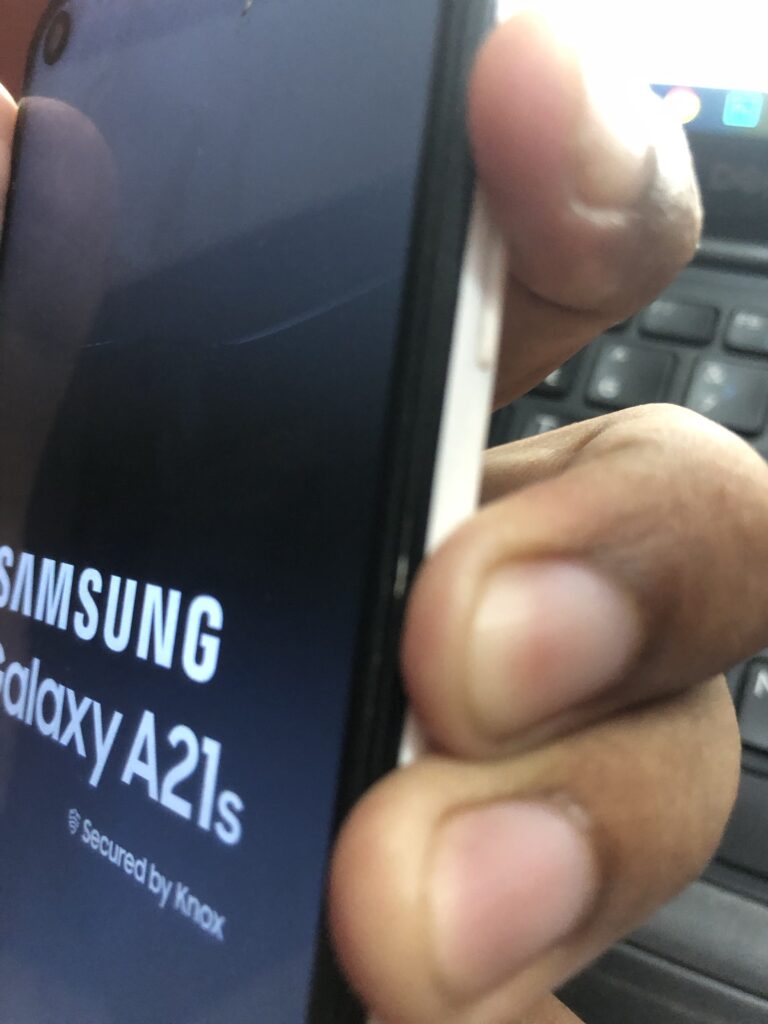
- Now wait little bit.
- When you see the Main Menu screen Select Wipe data/ factory reset > Factory data reset.

- When it will be completed Reboot the smartphone and you are all done.
SOLUTION N0.2
If the first solution doesn’t work then the second solution is connect the smartphone with any pc or laptop and do the same thing again this will solve your problem.
- Press and hold the Power key of your smartphone with Volume down key both together.

- Now wait when you will see the screen disappear immediately shift the key, Press and hold Power key with Volume up key.

- Now wait little bit.
- When you see the Main Menu screen Select Wipe data/ factory reset > Factory data reset.

- When it will be completed Reboot the smartphone and you are all done.
Related articles
