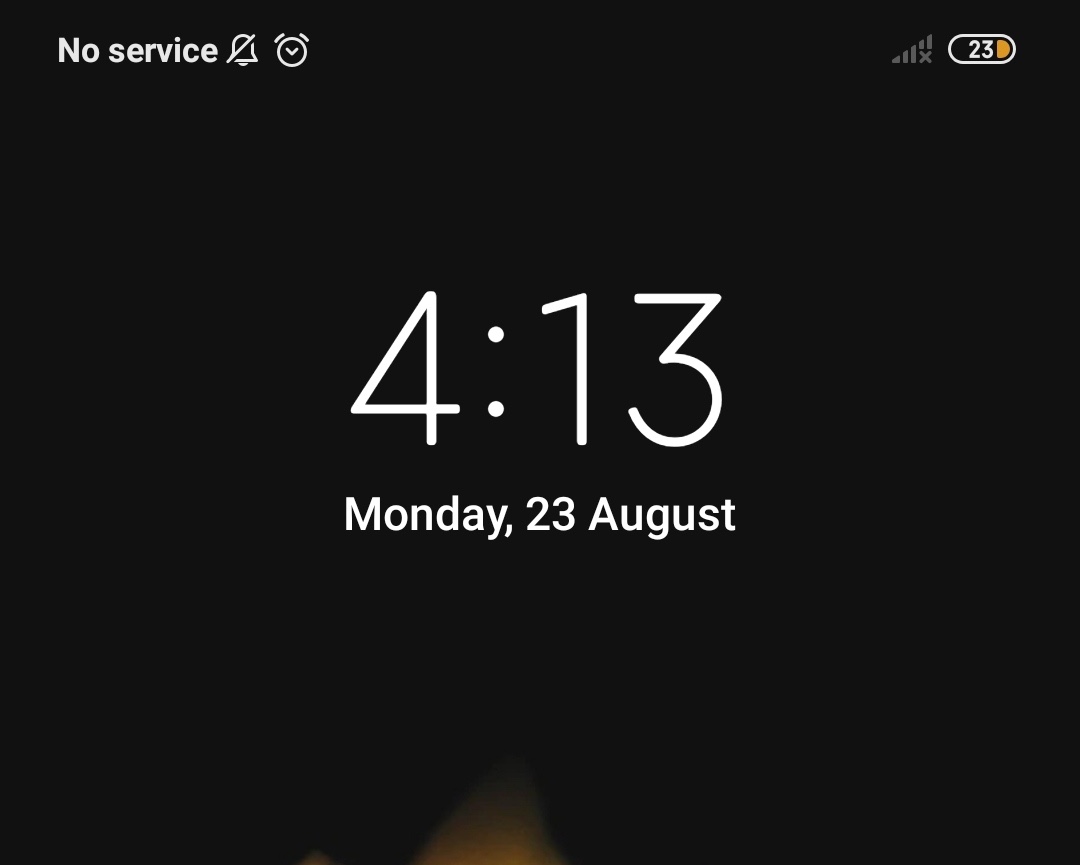
Redmi note 4 network problem solution: Hello to all my redmi note 4 smartphone user friends hope you all are doing well. Are you facing the network problem in your redmi note 4 smartphone if yes then read the article. When you turn on your smartphone to use internet or to call anyone but your phone shows you no service it’s really irritating. Although redmi note 4 is a pretty good smartphone but as like other smartphones it has some problems also. Well if you are facing the network issue then you don’t need to worry about it. Mostly this problem happens because of software issues and it can be easily solved. You just have to follow some simple steps and after it you will fix your issue, so read the article carefully from the beginning to end and after it you will fix your issue.
Learn how to fix redmi note 4 network problem
Before going to the solution do these two things first.
- Restart your smartphone, There are a lot of users who face the network problem just because of some simple software glitches in phone and this can be easily fixed just by restarting the smartphone.
- Check your sim slot, make sure you have inserted your sim properly if your sim in not inserted properly then correct it.
If you have tried these two solutions then follow this solution.
- Go to settings of your phone.
- Click on sim card and mobile networks.
- After it select your sim and click on preferred network type and select prefer lte.
- Now go back and check the volte if it is not enabled then enable it.
- Now come on your home screen back and, press and hold the power button + volume down button for 10 to 20 seconds.
- When see mi logo appearing on your screen release these buttons, now your will perform force reboot and after it your issue will be solved.
Hope this article has helped you in fixing your network problem if yes then congratulations for solving your problem and if anyone is there who is still facing the problem. Then recommend you to please check your phone in any authorised xiaomi care your phone may have any hardware related issue on it.
Okadtech – How to fix redmi note 4 network problem
Vi ka network Maui as days hai