How to fix redmi 5 vibration not working problem:
Hello to all my redmi smartphone user friends hope you all are doing great. Today hear in this article we will discuss about redmi 5 vibration not working problem. When you put your phone in vibration mode but your phone doesn’t perform anything on vibration mode. Well there is two main reason behind the problem first because of software issue and the second one it’s because of hardware issues. If you are facing the problem because of any hardware issue then you have to check your smartphone in any xiaomi service center but if the issue is because of any software problem. Then in this case this article will help you in solving this problem. Read this article and you will find list of solutions written below you can try them and these solutions will definitely solve your problem.
Learn how to fix it
Solution 1.
- Go to settings of your phone.
- Scroll down and click on sound and vibration.
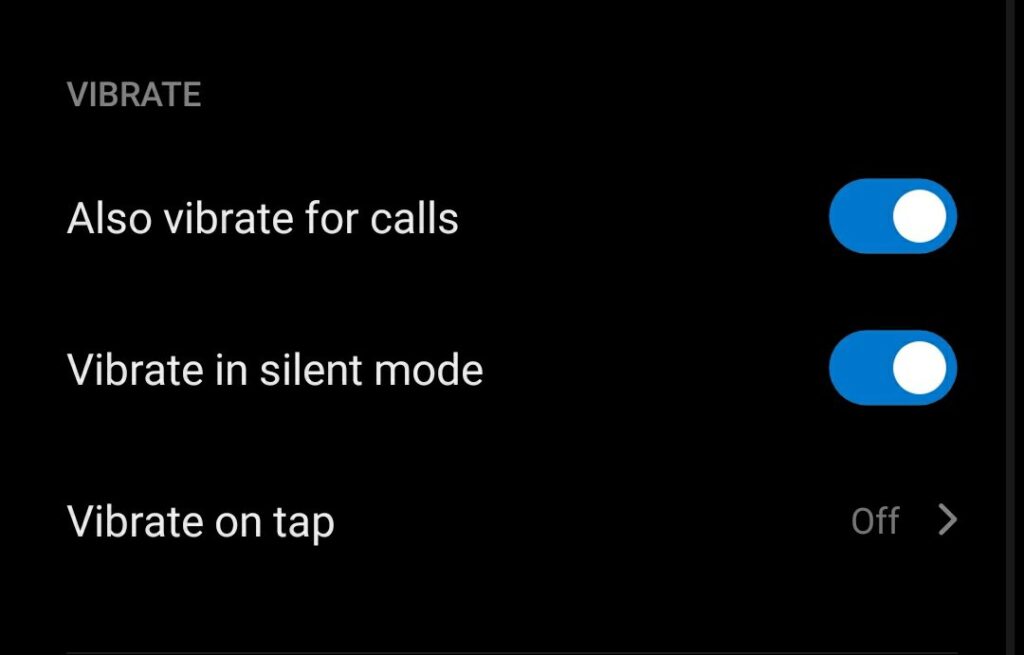
- Again scroll down and check, also vibrate for call and vibrate in silence mode make sure that these both should be turned on, if these are disabled then turn on them.
Solution 2.
- Go to settings of your phone.
- Scroll down and click on additional settings.
- Again scroll down and click on accessibility.
- Again scroll down again and click on vibration.

- Now turn on the both ring and notification vibration and touch vibration.
Solution 3.
Update your phone, if you have tried all the tricks but non of them work for you then try this trick, if you are facing the problem because of any software issue or glitch in system ui then after updating the device your issue will be solved.
- Go to settings of your phone.
- Click on about phone.
- Now click on system update.
- Now check whether you have any update on not, if you have then click on download update and update your phone.
Solution 4.
Check your phone in any service center, if you have tried all the three things but none of them work for you then kindly check your phone in any authorised xiaomi service centre near your locality your phone may have any hardware related issue on it. So it’s better to check your phone in any authorised xiaomi service center.
VIDEO SUPPORT
Related articles
- Redmi note 5 pro stuck on mi logo solution in easy way
- How to fix redmi note 4 camera problem, fix in just minutes
- Redmi 8 no service, network problem solution
Okadtech – How to fix redmi 5 vibration not working problem

My redmi note 9 have vibration not working
Try it this will work in your redmi note 9 also.
Vibration and sound both not working
Vibrate nahi kaam kar raga hai